ImunifyAV(+) 4.8 released

We’re pleased to announce that a new version of ImunifyAV has been scheduled for gradual rollout from our production repository and will be available for all customers in about two weeks or less. If you’d like to get it earlier, see instruction at the end of the post.
The ImunifyAV version 4.8 release introduces the following changes and features:
- Malware scanner UI improvement
A Cleaned malicious files chart, badge with a number of missed events in the History tab, and links to History event. - An ability to enable scan for an end-user
Configurable options to enable/disable “scan” action in the UI of the end-user. - Better Resource usage control
Scan list preparation is under LVE / nice limitations too.
Let’s check the details regarding new features:
Malware scanner UI improvement
We introduced a couple of enhancements in the UI of the Malware Scanner.
The first one is the badge in the History tab. It shows the number of missed events in the Malware Scanner’s History. Now you won’t miss any automatic actions applied to infected files since they will be listed in the History tab and shown in the badge.
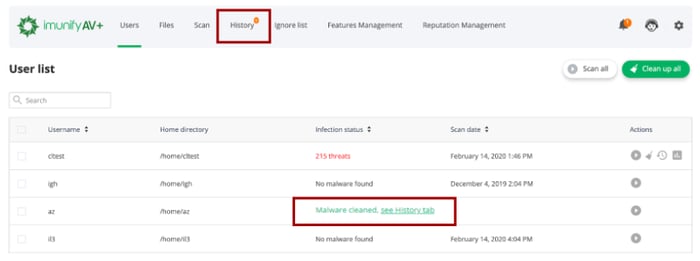
Enable scan for end-users
We’ve been asked a lot for the way to enable “scan” action for end-users so they could run a scan at any time on their own.
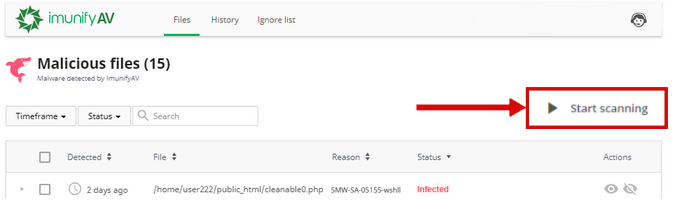
This option is available in the config file or via the command-line interface.
With respect to resource consumption, all user scans are scheduled using a single queue. Thus, multiple scans requested by users will not affect server performance.
Note: scan of end-users is disabled by default.
To enable this setting via the command-line interface, use this command:
imunify-antivirus config update '{"PERMISSIONS": {"allow_malware_scan": true}}'Better Resource usage control
The entire malware scan process is under strict control regarding CPU and memory usage. Now it manages the resource usage intensity during the list preparation, which will be beneficial during a scan of a sizeable subset of files (thousands of user account, millions of files).
How to install
To install the new ImunifyAV(+) v.4.8, please follow the installation instructions.
How to upgrade
If you want to upgrade to the new ImunifyAV(+) version 4.8 right now, you can run the following commands:
wget https://repo.imunify360.cloudlinux.com/defence360/imunify-force-update.sh
bash imunify-force-update.shFor the regular and safe update with a gradual rollout
CentOS/CloudLinux systems:
yum update imunify-antivirusUbuntu systems:
apt-get update
apt-get install --only-upgrade imunify-antivirusInternal records
A list of issues/bugfixes which are linked to support tickets.
- DEF-11604: ImunifyAV instance that is not operational due to a socket activation issue
- DEF-10432: OperationalError: user-defined function raised exception
- DEF-11808, DEF-11436: “.rapid-scan-db” permission errors (Plesk)
- DEF-12360: Default values related to the rapid_scan and scheduled scan interval have done persistent in the config, in addition to imunify360.yaml
Stay in touch
Please give our product team feedback on this ImunifyAV(+) v.4.8 beta release, or share your ideas and feature requests via feedback@imunify360.com.
If you encounter any problems with this beta release, please send a comment or request to our Imunify support team via https://cloudlinux.zendesk.com.



 6 Layers of Protection
6 Layers of Protection



.png?width=115&height=115&name=pci-dss%20(1).png)
