ImunifyAV(+) v.4.7 released

We’re pleased to announce that a new version of ImunifyAV has been scheduled for gradual rollout from our production repository and will be available for all customers in about two weeks or less. If you’d like to get it earlier, see instruction at the end of the post.
The ImunifyAV version 4.7 release introduces the following changes and features:
- New Default Settings for Malware Scanner
The new default settings for Imunify’s Malware Scanner component set it to scan faster and use fewer resources. - Advanced Management of Scan Intensity
Malware Scanner can be configured to use either LVE (limits resource usage and server load) or nice/ionice (employs CFQ I/O scheduler).
Let’s examine these changes and additions in detail:
New Default Settings for Malware Scanner
Malware Scanner now has Rapid Scan enabled by default. This setting produces faster scans while using fewer server resources. This new default setting is applied to all new installations of ImunifyAV(+).
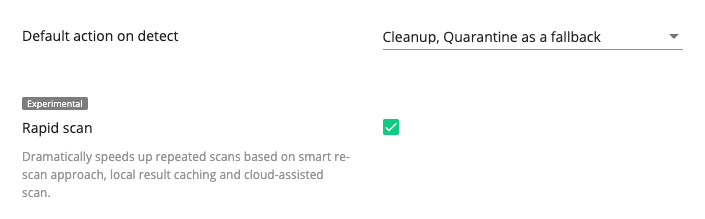
Other default Malware Scanner settings were also changed in this v.4.7 release:
- Intensity level for CPU usage and I/O usage: Minimized
- Background scan: Monthly
- Trim instead of removal: On
- Default action: Cleanup
Note: No current ImunifyAV(+) installations are affected by these changes.
Advanced Management of Scan Intensity
To help users avoid scans that might be resource-intensive, the new ImunifyAV(+) v.4.7 release provides additional configuration options.
On the CloudLinux OS, it uses LVE to manage scan intensity. On other operating systems, users can opt to use nice to control the CPU, and ionic when the I/O scheduler is CFQ.
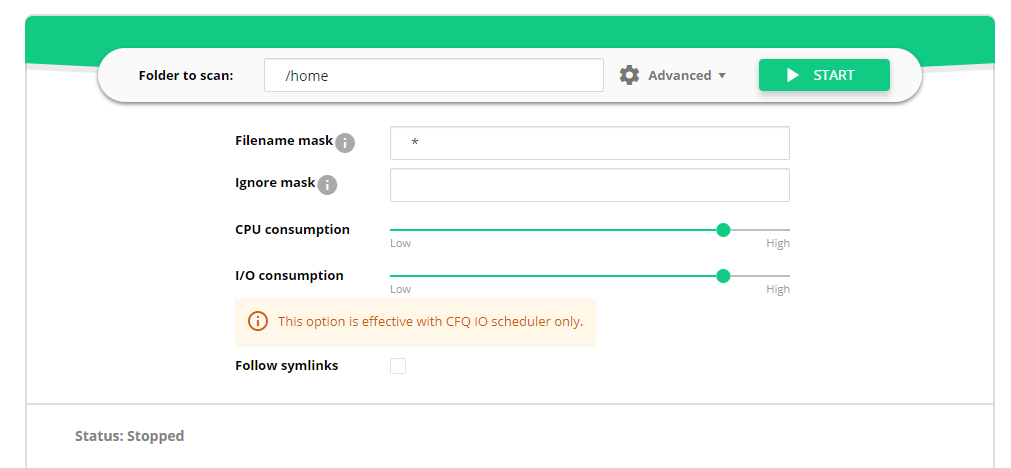
These settings are available in both the global settings of the Malware Scanner, and the On-Demand scan.
How to install
To install the new ImunifyAV version 4.7, run the commands:
wget https://repo.imunify360.cloudlinux.com/defence360/imav-deploy.sh
bash imav-deploy.shHow to upgrade
If you want to upgrade to the new ImunifyAV version 4.7 right now, you can run the following commands:
wget https://repo.imunify360.cloudlinux.com/defence360/imunify-force-update.sh
bash imunify-force-update.shFor the regular and safe update with a gradual rollout
CentOS/CloudLinux systems:
yum update imunify-antivirusUbuntu systems:
apt-get update
apt-get install --only-upgrade imunify-antivirusStay in touch
Please, give us feedback on the latest release or share your ideas and feature requests with the product team via feedback@imunify360.com.
If you encounter any problems with the product, please send a request to our Imunify support team via https://cloudlinux.zendesk.com.



 6 Layers of Protection
6 Layers of Protection



.png?width=115&height=115&name=pci-dss%20(1).png)
