Release Notes: ImunifyAV(+) v.6.7 beta

We’re pleased to announce a new beta version of ImunifyAV(+). Version 6.7 is now available. Discover more features in the Imunify360. The following features are new in the v6.7 beta release:
- Malware scanner performance improvement
An enhancement to ImunifyAV malware scanner performance is available with this release. - Jupiter theme for cPanel adopted.
We made sure that a popular Jupiter theme for cPanel was adopted to properly reflect our product icons.
Malware scanner performance improvement
We took another step forward in pursuing our permanent goal of improving malware scanner performance - now the solution will run about two times faster than before.
In this release we implemented an entire set of deep code optimizations - each of those will significantly improve performance and the speedup effect will add up. For example, we minimized the number of system calls and optimized the way signatures are compared with files content in order to minimize the number of operations. After this release not only the performance scans will run faster, but also the processing load on the servers will be further reduced.
No adjustments are needed to take benefits from this upgrade, the optimization will work out of the box, without a need to tune or enable it.
UI adopted for cPanel Jupiter theme
Knowing that the Jupiter theme for cPanel is used quite widely, we made sure that our product’s icons meld smoothly into the interface. A matching style is now represented in the layout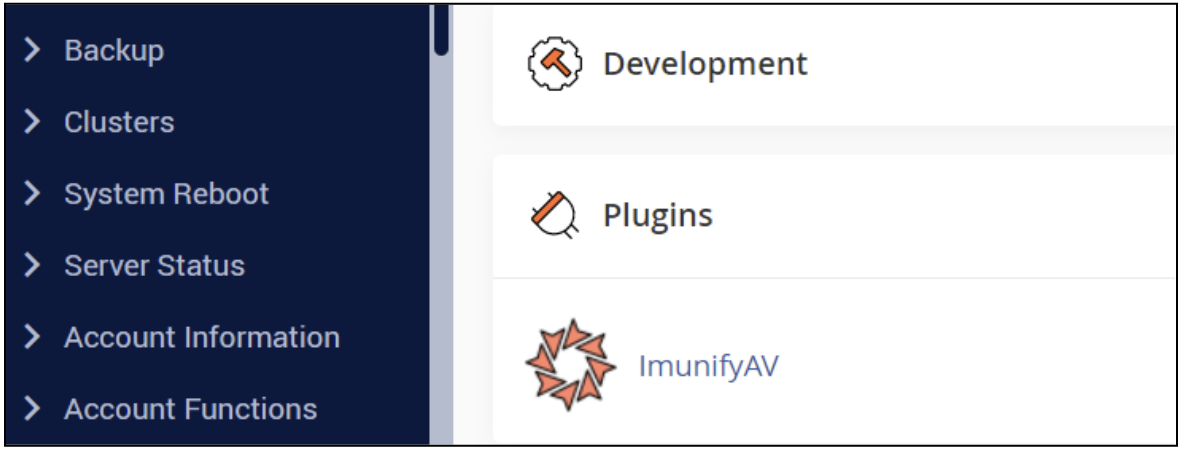
Internal records
Please see the detailed description of the product changes we made in version 6.7 through our publicly available changelog for ImunifyAV.
Stay in touch
Please give our product team feedback on this version 6.7 release. Share your ideas and feature requests through feedback@imunify360.com or via our feedback form.
If you encounter any problems with this beta release, please send a comment or request to our Imunify support team via the Support Portal.
How to install
To install the new ImunifyAV(+) v.6.7 beta, follow the instructions in the documentation.
How to upgrade
To upgrade ImunifyAV(+) on CentOS/CloudLinux systems, run the command:
yum update imunify-antivirus --enablerepo=imunify360-testingTo upgrade ImunifyAV(+) on Ubuntu 16.04, run the following command:
echo 'deb https://repo.imunify360.cloudlinux.com/imunify360/ubuntu-testing/16.04/ xenial main' > /etc/apt/sources.list.d/imunify360-testing.list
bapt-get update
apt-get install --only-upgrade imunify-antivirusTo upgrade ImunifyAV(+) on Ubuntu 18.04, run the following command:
echo 'deb https://repo.imunify360.cloudlinux.com/imunify360/ubuntu-testing/18.04/ bionic main' > /etc/apt/sources.list.d/imunify360-testing.list
apt-get update
apt-get install --only-upgrade imunify-antivirusTo upgrade ImunifyAV(+) on Ubuntu 20.04, run the following command:
echo 'deb https://repo.imunify360.cloudlinux.com/imunify360/ubuntu-testing/20.04/ focal main' > /etc/apt/sources.list.d/imunify360-testing.list
apt-get update
apt-get install --only-upgrade imunify-antivirusTo upgrade Imunify360 on Debian 9, run the following command:
echo 'deb https://repo.imunify360.cloudlinux.com/imunify360/debian-testing/9/ stretch main' > /etc/apt/sources.list.d/imunify360-testing.list
apt-get update
apt-get install --only-upgrade imunify-antivirusTo upgrade Imunify360 on Debian 10, run the following command:
echo 'deb https://repo.imunify360.cloudlinux.com/imunify360/debian-testing/10/ buster main' > /etc/apt/sources.list.d/imunify360-testing.list
apt-get update
apt-get install --only-upgrade imunify-antivirus


 6 Layers of Protection
6 Layers of Protection




.png?width=115&height=115&name=pci-dss%20(1).png)
