Release Notes: ImunifyAV(+) v5.1 beta

We’re pleased to announce that a new beta version of ImunifyAV, version 5.1, is now available. The following features are new in the v.5.1 beta release:
- Hooks 2.0 for ImunifyAV
Imunify Hooks makes the automation process easier than ever before. One-click enables script handler support for different Malware Scanner events.
Let’s review the changes:
Hooks 2.0 for ImunifyAV
Starting from version 5.1, ImunifyAV/AV+ provides a completely new Hooks system configuration. Hooks can be configured via the separate UI “Notifications” tab in the Settings, or via the command-line interface (CLI).
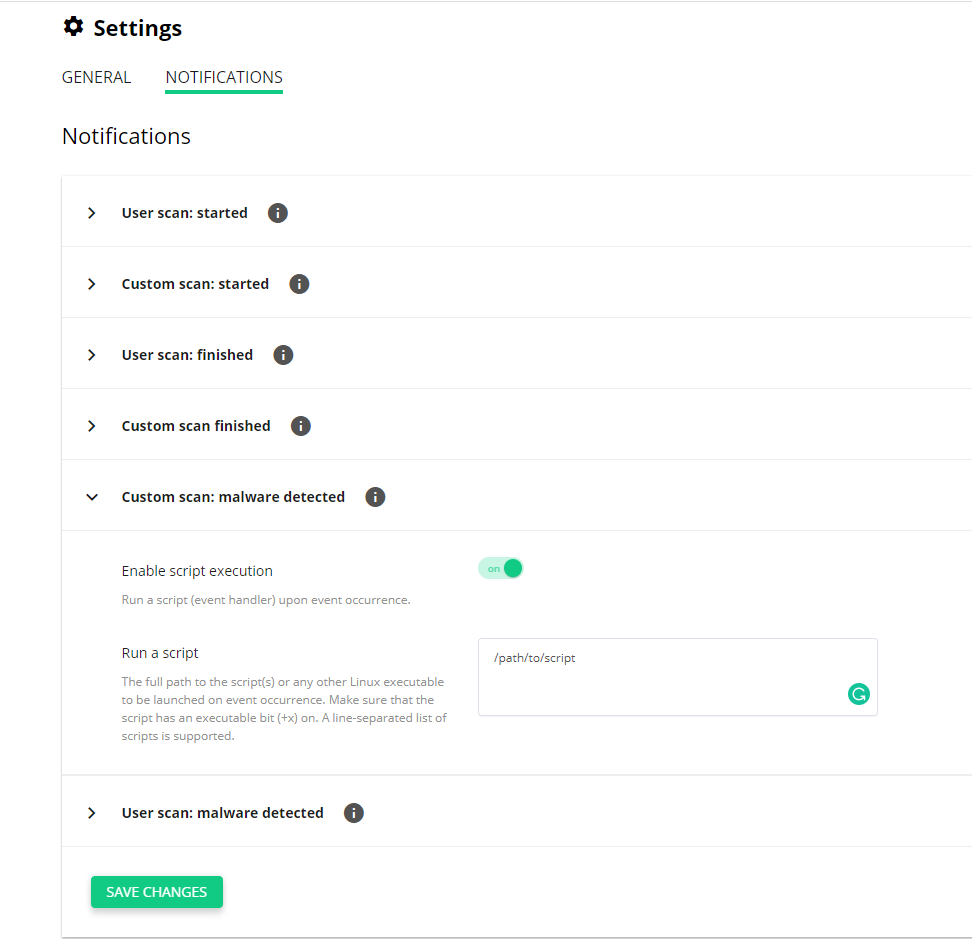
It provides an intuitive way to configure hooks (different asynchronous system events), the administrator can configure to execute custom scripts (“hook handler”). Also, new hooks support a new set of events and notification types:
- Events occurring in each type of scan (real-time scan, user account scan, custom folder scan)
- Events occurring at different stages of malware scanning process: upon scanning start, finish, when malware is found
Each hook can be configured from the UI and the CLI. Each hook type has the enable/disabled toggle and event handler script.
Imunify also allows hooks to be managed through the CLI. Here are some examples:
Enable hook on CUSTOM_SCAN_STRTED event:
# imunify-antivirus notifications-config update '{"rules": {"CUSTOM_SCAN_STARTED": {"SCRIPT": {"enabled": true, "scripts": ["/bin/hook"]}}}}'Change period for SCRIPT hook for REALTIME_MALWARE_FOUND event to 1 minute:
# imunify360-antivirus notifications-config update '{"rules": {"REALTIME_MALWARE_FOUND": {"/scripts/suspend-website.py": {"period": 60}}}}'Note:
- The hook script field accepts a fully qualified path
- The hook script requires “execution” (+x) permissions to be set to work
- Email notifications available in Imunify360
Additional information
ImunifyAV v.5.1 includes 17 tasks and 6 bug fixes.
Internal records
Important tasks and issues linked to support tickets:
|
DEF-13393 |
integration.conf allows to configure UI owner for stand-alone installations |
|
DEF-12601 |
Display number of total files processed for currently running scan |
|
DEF-12797 |
Enhanced AI-Bolit to support non UTF-8 symbols |
|
DEF-12871 |
ImunifyAV integrated with common exclude list |
|
DEF-12222 |
Flexible logs rotation configuration. Default values: |
Stay in touch
Please give our product team feedback on this version 5.1 release, or share your ideas and feature requests via feedback@imunify360.com.
If you encounter any problems with this beta release, please send a comment or request to our Imunify support team via cloudlinux.zendesk.com.
How to install
To install the new ImunifyAV(+) beta v.5.1, follow the instructions in the documentation.
How to upgrade
To upgrade ImunifyAV(+) on CentOS/CloudLinux systems, run the command:
yum update imunify-antivirus --enablerepo=imunify360-testingTo upgrade Imunify360 on Ubuntu 16.04, run the following command:
echo 'deb https://repo.imunify360.cloudlinux.com/imunify360/ubuntu-testing/16.04/ xenial main' > /etc/apt/sources.list.d/imunify360-testing.list
apt-get update
apt-get install --only-upgrade imunify-antivirusTo upgrade Imunify360 on Ubuntu 18.04, run the following command:
echo 'deb https://repo.imunify360.cloudlinux.com/imunify360/ubuntu-testing/18.04/ bionic main' > /etc/apt/sources.list.d/imunify360-testing.list
apt-get update
apt-get install --only-upgrade imunify-antivirus


 6 Layers of Protection
6 Layers of Protection




.png?width=115&height=115&name=pci-dss%20(1).png)
