Proactive vs. Reactive Security: 5 Tips for Proactive Cyber Security
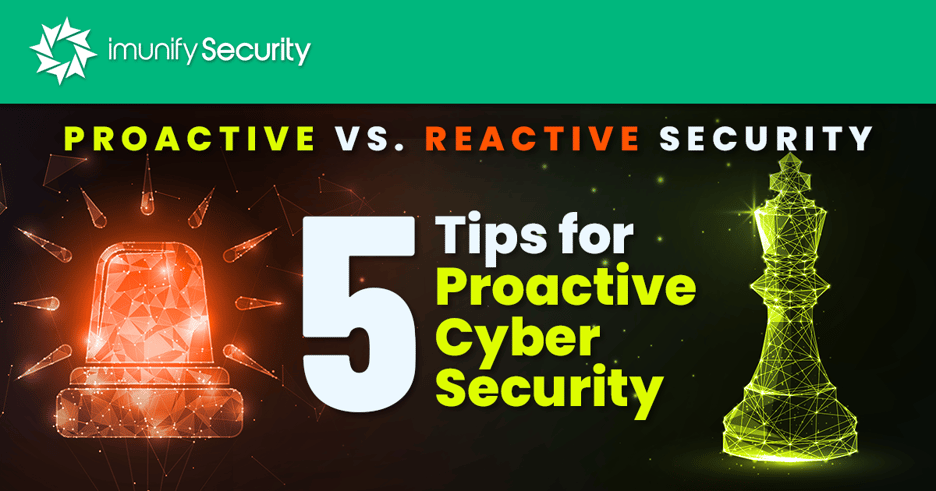
For years, cybersecurity has been reactive - incidents were identified and remediated after discovery. But having a reactive strategy means that you often clean up after the damage has already been done. It only takes a few minutes for attackers to exfiltrate data, so a reactive strategy is no longer the best practice due to the massive revenue loss after a breach. Instead, organizations should push towards a proactive approach to stop attackers before they can do any damage and steal data. The article covers the following topics:
- What is Reactive Security?
- What is Proactive Security?
- Benefits of Proactive Security
- 5 Steps to Becoming Proactive with Your Cyber Security
- Recommended Articles
What is Reactive Security?
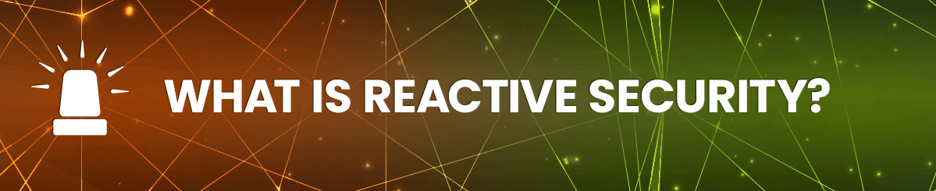
Reactive security still has a place in overall cybersecurity strategies -its goal is to detect an intruder after the attacker already breached your systems. For example, suppose an attacker successfully phishes network credentials, uploads malware, and uses the malware to passively scan the network and exfiltrate data. Reactive security would detect anomalies characteristic of malware infection and alert administrators.
Even though reactive security alone is not a good strategy, it still has a purpose and can be useful as a component in a security plan. Reactive security covers:
 Monitoring for anomalies. Monitoring solutions detect strange traffic patterns, authorization and authentication failures, malicious software, and malformed database queries. Intrusion detection systems are a component of reactive cybersecurity and monitoring.
Monitoring for anomalies. Monitoring solutions detect strange traffic patterns, authorization and authentication failures, malicious software, and malformed database queries. Intrusion detection systems are a component of reactive cybersecurity and monitoring.

Forensics and incident response. After a data breach, incident response involves investigations into the root cause and forming strategies to ensure that the same vulnerability cannot be exploited.

Anti-spam and anti-malware. Every device should have applications that block malware from being loaded into memory, but these applications often miss new variants released into the wild. If malware goes undetected, the organization must clean it up after the incident.
 Firewalls. Firewalls can be considered proactive for their ability to block unwanted traffic, but they can also be reactive in the enterprise if they are misconfigured and instrumental in forensics after a compromise.
Firewalls. Firewalls can be considered proactive for their ability to block unwanted traffic, but they can also be reactive in the enterprise if they are misconfigured and instrumental in forensics after a compromise.
What is Proactive Security?

Instead of waiting for a cyber-incident to happen, proactive security focuses on preventing one from ever happening, meaning before vulnerabilities are exploited and before any malware accesses server resources. Usually, proactive security requires additional applications and appliances built specifically for detecting attacks before they turn into a critical incident. Another aspect of proactive security is providing insights on vulnerabilities so that administrators can perform the necessary actions to remediate them quickly.
A few ways organizations can stay proactive with cybersecurity include:

Security awareness training. Training all employees including C-level executives about the signs and indicators of phishing, social engineering, and other cybersecurity events will allow them to quickly identify and report issues instead of becoming a victim.
 Penetration testing. A penetration test will uncover vulnerabilities that other detection and monitoring systems won’t. The organization can choose either a whitebox or blackbox approach. A whitebox approach will include code review and configuration reviews. A blackbox approach scans the network in the same way an attacker would.
Penetration testing. A penetration test will uncover vulnerabilities that other detection and monitoring systems won’t. The organization can choose either a whitebox or blackbox approach. A whitebox approach will include code review and configuration reviews. A blackbox approach scans the network in the same way an attacker would.

Proactive intrusion prevention. New technologies and machine learning provide organizations with methods of stopping attacks before a compromise.
 Threat intelligence and hunting. Security researchers stay ahead of the current threat environment by researching darknet markets and analyzing events to identify what organizations should do to avoid being the next target.
Threat intelligence and hunting. Security researchers stay ahead of the current threat environment by researching darknet markets and analyzing events to identify what organizations should do to avoid being the next target.
Benefits of Proactive Security

Because the damage to reputation and revenue is so severe after a data breach, a proactive approach to security is preferred over reactive. Reactive security also has its place and can be implemented as well, but proactive security will ensure the safety of data, support compliance, and stop exploits before they happen. Because proactive security stops attacks, it also saves the organization money in revenue and brand damage.
Organizations can benefit in several ways from proactive security. The biggest benefit is a reduction in risk to revenue, brand reputation, and productivity but there are several more.
- Your developers and operations people are no longer constantly side-tracked with emergency remediation and containment. Constant crisis eats into productivity and puts staff in a stressful environment. Proactive security stops attacks so that threats can be analyzed rather than contained.
- Stop breaches and a loss of data. Since proactive security stops breaches, attackers do not have access to data, so the organization does not need to perform incident response and face the consequences of a breach.
- You can identify and research new threats. As threats are identified, attackers spend time to change their code and find new vulnerabilities. With proactive security, your organization is ahead of the game and can take the necessary steps to protect data from newly discovered threats.
- Identify vulnerabilities before attackers find them. Since proactive security involves penetration testing, your organization will find vulnerabilities before attackers can exploit them. Even the best system occasionally has misconfigurations or overlooked vulnerabilities, but proactive security finds them early.
- Stay compliant. Compliance requires monitoring of data, and proactive approaches to data protection help organizations avoid hefty penalties for data breaches.
- Reduce investigation and incident response costs. Because proactive security stops attacks, you have fewer investigations into possible breaches. Incident response and investigations are expensive and timely, but the costs to invest in these procedures is reduced.
- Improve loyalty and trust from customers. An organization with several data breaches loses trust in its customer base. By taking proactive steps to protect data so that your organization is not making headlines due to data breaches, you increase trust in customers and can attract additional ones.
Research into proactive security shows that organizations improve across the board for identifying, protecting, detecting, responding, and recovering from an attack when they include a proactive approach. In every statistic, research showed that proactive security lowers risk of a data breach, saving money and brand reputation.
5 Steps to Becoming Proactive with Your Cybersecurity
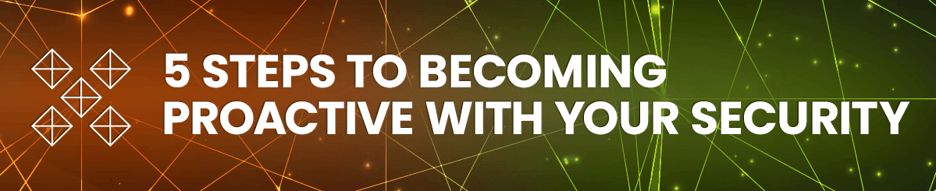
Offensive security requires a new way of thinking and possibly new infrastructure. It does not mean you need to scrap all current cybersecurity infrastructure. You can build upon your current reactive defenses adding new resources to your security arsenal.
There are 5 general steps that can be taken to move towards a more proactive security strategy. Every organization must decide what is right for their own environment, but the right strategy will keep it ahead of the latest threats and stop malicious activity before damage can be done. Here are five steps to proactive security.
 Create an inventory of all assets. Without an inventory of assets (e.g., servers, routers, mobile devices, Wi-Fi hotspots, switches, etc.), you don’t know what adds risk. It’s not uncommon for legacy systems to go unnoticed and eventually outdated infrastructure adds tremendous risk.
Create an inventory of all assets. Without an inventory of assets (e.g., servers, routers, mobile devices, Wi-Fi hotspots, switches, etc.), you don’t know what adds risk. It’s not uncommon for legacy systems to go unnoticed and eventually outdated infrastructure adds tremendous risk.

Perform a risk assessment. You won’t know what is at risk or how infrastructure adds risk without an assessment. Usually, a risk assessment requires a third-party contractor to take your asset inventory and review infrastructure for vulnerabilities and potential risk associated with them.

Use the risk assessment to build security infrastructure. This step too might require a professional to assist you in determining the best appliances, configurations, monitoring applications, and other infrastructure. For proactive security, the infrastructure must have features that stop attackers from compromising the system.

Train employees to detect suspicious activity. Some attacks take advantage of human error. Phishing and social engineering are highly effective when attackers aim to install malware on the network. All employees should be trained to recognize the red flags for both phishing and social engineering and report any suspicious activity to IT.
 Reassess your cybersecurity plan every year. The cybersecurity landscape changes frequently, and your security plan must also adapt to these changes. What was effective security a year ago might not be effective today. In addition to reassessing security, it’s also necessary to acknowledge and incorporate any changes to infrastructure. These changes affect risk, and cybersecurity must incorporate any changes in risk. Penetration testing might also be necessary after changes are made to the environment to ensure that additional infrastructure is configured properly.
Reassess your cybersecurity plan every year. The cybersecurity landscape changes frequently, and your security plan must also adapt to these changes. What was effective security a year ago might not be effective today. In addition to reassessing security, it’s also necessary to acknowledge and incorporate any changes to infrastructure. These changes affect risk, and cybersecurity must incorporate any changes in risk. Penetration testing might also be necessary after changes are made to the environment to ensure that additional infrastructure is configured properly.
One factor that keeps your company compliant and secure from ongoing attacks is a cybersecurity solution that monitors, detects and stops threats. Imunify360 facilitates a proactive approach to cyber-defense. It’s a real-time offensive security application that identifies malware and blocks it from being uploaded to the server. It can also act as a reactive tool to clean malware from the server, quarantine suspicious content, and clean code injection automatically. Learn more about Proactive Defense here.
For web hosts, it’s even more important to implement proactive security to protect the numerous customers entrusting their data to the hosting company. This means that the web host must ensure that other customers on the same server do not cause issues with other applications hosted on the server. Proactive security stops malware and other threats from accessing server resources, so the web host provides protection across all customer sites.
Take your web hosting security to the next level with Imunify360 security suite. Imunify360 is a complete security suite with all components working together to keep your servers safe and running while you could focus on other business tasks. Imunify360 is a synergy of Antivirus for Linux Server, Firewall, WAF, PHP Security Layer, Patch Management, Domain Reputation with easy UI and advanced automation. Try Imunify360 free for 14 days and see results in just one week.
Recommended Articles
- 18 ways to improve your cPanel security
- 15 security tips for Linux VPS Hosting
- Top 15 Plesk Server Security Best Practices to Protect Your Website
- Top 10 Web Hosting Security Best Practices
- WordPress Security Fundamentals: Ultimate Guide 2023
- What Are Your First Three Steps When Securing a Linux Server?
- What are steps to secure a Linux server?
- Security made easy with Imunify360
- Ultimate Guide for DirectAdmin Security from Security Experts



 6 Layers of Protection
6 Layers of Protection





.png?width=115&height=115&name=pci-dss%20(1).png)
