Release Notes: Imunify360 v.6.4

We’re pleased to announce that a new version of Imunify360, version 6.4 is now available. The following features are new in the v6.4 release.
- IP management system improvement
In this release, we changed the visual presentation of IP address statuses. We introduce a view that presents in a single table whether they belong to a White, Drop, Captcha or SplashScreen list. - Enhanced memory management for Malware Database Scanner
We expanded the Malware Database Scanner memory pool, and introduced a setting that lets users set a custom RAM usage limit. - Refined logic for scanning archives
By observing the patterns in the archived scans, we came up with a way to improve the detection of malware by changing the logic behind how they are scanned.
This is what we updated in version 6.4:
IP management system improvement
In the Imunify360 6.4 version release, we present a new, improved layout for the Firewall tab of the Imunify360 user interface. The new lists - White, Drop, Captcha and SplashScreen are now available. The counters for the lists are presented at the top of the table, reflecting the number of records matching the category. The lists are available for search by the IP address as well as by the “Country” and “Comment” fields.
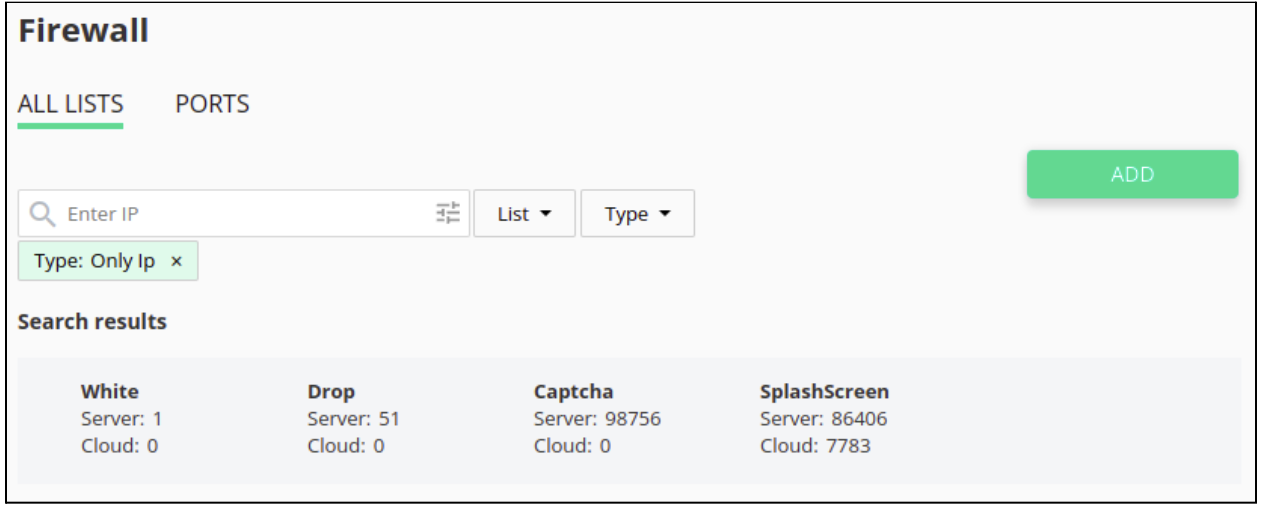 This new view provides an opportunity to observe the information about IP addresses at a single glance, makes the search easier as well as provides quick access to a set of actions to change the IP address status. We expect the new design to help save time and effort needed to manage the IP addresses.
This new view provides an opportunity to observe the information about IP addresses at a single glance, makes the search easier as well as provides quick access to a set of actions to change the IP address status. We expect the new design to help save time and effort needed to manage the IP addresses.
In order to perform in full force this functionality will require the change in the communication protocol version that will be introduced in one of the minor versions of 6.4.
Along with this feature, we released an update for IP lists delivery that will process large sets and do it much faster.
New functionality for Malware Database Scanner
We came up with an improvement of the MDS that will be marked by extending the memory allocation for this feature up to 2048 MB by default. This change results in improved stability of the product. Along with this enhancement, we introduce a setting that provides a flexible way to manually define the size of RAM available for MDS.
Should you want to set a custom amount - please use the following command, replacing the specified value with the required one.
imunify360-agent config update '{"MALWARE_SCAN_INTENSITY": {"ram": 2048}}'Refined logic for scanning archives
This release comes with an improved cPanel upload scanner.
Since its introduction, cPanel upload scanner proved to be a great way to solve concerns about the safety of the files being uploaded on the server, greatly lowering the number of malware infections. According to our data the feature quickly became very popular and is widely used now among our user base. Knowing that, it is in our best interests to make it even more effective.
We came up with the set of changes in the logic of the procedure for scanning archive files that we implemented recently. This will enhance the quality of malware detection in the archive files during the uploading to the server process.
Internal records
Please see the detailed description of the changes we made in the product in version 6.4 through our publicly available changelog for Imunify360.
Stay in touch
Please give our product team feedback on version 6.4 release. Share your ideas and feature requests through feedback@imunify360.com or via our feedback form.
If you encounter any problems with this release, please send a comment or request to our Imunify support team via the Support Portal.
How to install
To install the new Imunify360 v.6.4, please follow the instructions in the documentation.
How to upgrade
If you want to upgrade to the new Imunify360 version 6.4 right now, you can use the updated script by running the following commands:
wget https://repo.imunify360.cloudlinux.com/defence360/imunify-force-update.sh -O imunify-force-update.sh
bash imunify-force-update.shFor the regular and safe update to Imunify360 version 6.4 with a gradual rollout.
CentOS/CloudLinux systems:
yum update imunify360-firewallUbuntu 16.04, 18.04, and 20.04 systems:
apt-get update
apt-get install --only-upgrade imunify360-firewallDebian 9 and 10 systems:
apt-get update
apt-get install --only-upgrade imunify360-firewall


 6 Layers of Protection
6 Layers of Protection




.png?width=115&height=115&name=pci-dss%20(1).png)
