Release Notes: Imunify360 v.6.6 beta

We’re pleased to announce a new beta version of Imunify360. Version 6.6 is now available. The following features are new in the v6.6 beta release:
- Hardened AI-Bolit security
We’re constantly working to ensure the highest possible security level. In this release, we’ve improved AI-Bolit security to further minimize the risks and impact of potential undiscovered vulnerability exploitation. - Improved UI for the Firewall tab
Convenient hints will now help to navigate IP lists in the user interface of Imunify360.
Hardened AI-Bolit security
The internal parameters for AI-Bolit were revised and new measures aimed at containment of a potential attack were introduced, allowing for tighter control of the AI-Bolit scan process and preventing the privilege escalation event from being possible.
AI-Bolit now is running in a more restricted environment, and a lot of exploitable functions that otherwise could be used by malicious actors (like ‘system’, ‘shell_exec’ and many others) are disabled by default. This means that if a zero-day vulnerability is discovered, the potential risk of vulnerability exploitation, as well as the impact, will be minimized. This applies to both normal scans and real-time scans.
Improved UI for the Firewall tab
After introducing a new layout for the Firewall tab in Imunify360 6.4 we further improved navigation by placing an actionable hint near every list type name. Simply hover the cursor over the ? icon beside the list you are interested in, and a description of the way the IP address will be treated while residing in this list will appear.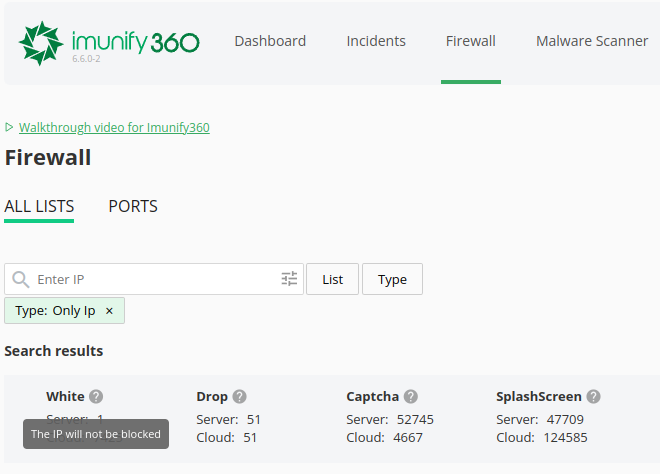
Internal records
Please see the detailed description of the changes we made in the product in the version 6.6 through our publicly available changelog for Imunify360.
Stay in touch
Please give our product team feedback on this version 6.6 release. Share your ideas and feature requests through feedback@imunify360.com or via our feedback form.
If you encounter any problems with this beta release, please send a comment or request to our Imunify support team via the Support Portal.
How to install
To install the new Imunify360 v.6.6 beta, please follow the instructions in the documentation.
How to upgrade
To upgrade Imunify360 on CentOS/CloudLinux/AlmaLinux systems, run the command:
yum update imunify360-firewall --enablerepo=imunify360-testingTo upgrade Imunify360 on Ubuntu 16.04, run the following command:
echo 'deb https://repo.imunify360.cloudlinux.com/imunify360/ubuntu-testing/16.04/ xenial main' > /etc/apt/sources.list.d/imunify360-testing.list
apt-get update
apt-get install --only-upgrade imunify360-firewallTo upgrade Imunify360 on Ubuntu 18.04, run the following command:
echo 'deb https://repo.imunify360.cloudlinux.com/imunify360/ubuntu-testing/18.04/ bionic main' > /etc/apt/sources.list.d/imunify360-testing.list
apt-get update
apt-get install --only-upgrade imunify360-firewallTo upgrade Imunify360 on Ubuntu 20.04, run the following command:
echo 'deb https://repo.imunify360.cloudlinux.com/imunify360/ubuntu-testing/20.04/ focal main' > /etc/apt/sources.list.d/imunify360-testing.list
apt-get update
apt-get install --only-upgrade imunify360-firewallTo upgrade Imunify360 on Debian 9, run the following command:
echo 'deb https://repo.imunify360.cloudlinux.com/imunify360/debian-testing/9/ stretch main' > /etc/apt/sources.list.d/imunify360-testing.list
apt-get update
apt-get install --only-upgrade imunify360-firewallTo upgrade Imunify360 on Debian 10, run the following command:
echo 'deb https://repo.imunify360.cloudlinux.com/imunify360/debian-testing/10/ buster main' > /etc/apt/sources.list.d/imunify360-testing.list
apt-get update
apt-get install --only-upgrade imunify360-firewall


.png?width=115&height=115&name=pci-dss%20(1).png)
