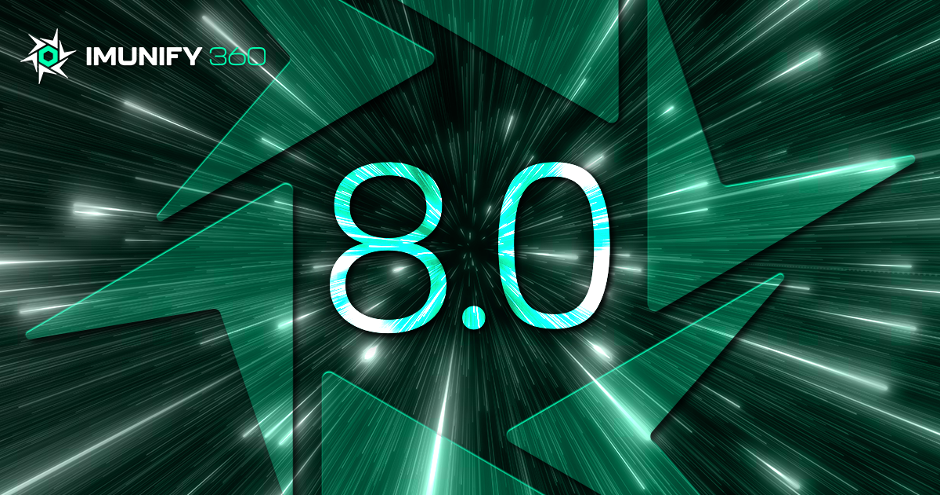
We’re thrilled to announce the rollout of a new version of Imunify360, engineered to deliver significant memory and performance improvements!

We're excited to announce a significant enhancement to Imunify360's capabilities - management of ignore lists based on file hashes. This feature is designed to streamline security management across large server deployments.
For large organizations looking to maintain consistency and avoid the hassle of managing different ignore lists across their server fleet, this centralized solution is the perfect fit.

We’re excited to announce our upcoming webinar in collaboration with Cloudways, focused on the powerful Malware Scanner. This session will delve into advanced website security measures and the unique features that set Imunify360 apart from traditional plugin scanners.

Malicious redirects are one of the most dangerous attacks a website can face. They undermine the integrity of legitimate sites, not only damaging their functionality but, more importantly, eroding user trust. In these attacks, users are unknowingly redirected to third-party malicious websites, which are designed to steal sensitive data, spread malware, or engage in phishing activities.

In the rapidly evolving world of cybersecurity, numbers tell a powerful story. For Imunify360, these numbers highlight not only our success but also the vital role we play in keeping websites secure across the globe

Dear Valued Customers,
We want to inform you about a critical security issue affecting the widely-used Polyfill JavaScript library and to update you on the measures Imunify360 has taken to protect you.

Dear Imunify Users,
We have an important update regarding the development of ImunifyAV, ImunifyAV+, and Imunify360 on CentOS 6 and CloudLinux OS 6.
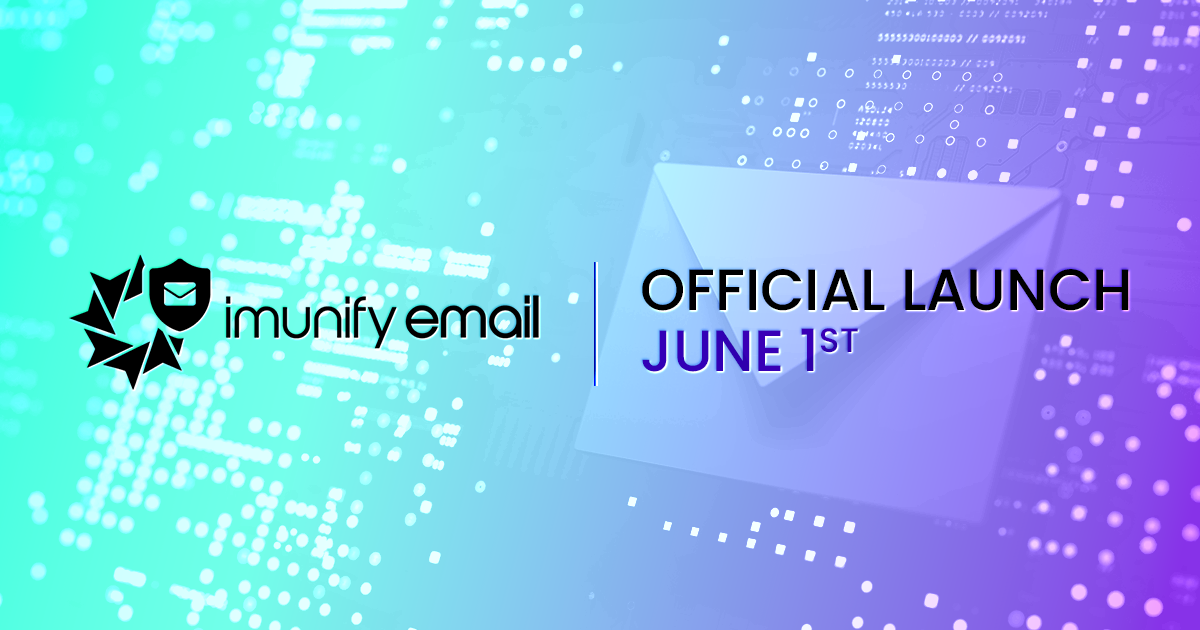
We are thrilled to announce the official commercial launch of ImunifyEmail, the latest addition to our suite of cybersecurity solutions, scheduled for June 1st.
Following its successful beta release in February 2022 and subsequent production launch in May 2023, ImunifyEmail has rapidly gained traction, demonstrating its effectiveness in safeguarding email communications for businesses worldwide.

We are excited to announce that Cloudways, a premier managed hosting platform, a part of DigitalOcean Holdings, Inc., has chosen Imunify360 to enhance security across its entire server fleet. This decision by Cloudways to procure our top-tier security solutions underscores a significant commitment to providing superior protection for all hosted websites, across various platforms.

The Imunify360 team is proud to announce that Liquid Web, a leading provider of premium hosting for small to midsize businesses, has launched Imunify360 PLUS catered to specific needs of LiquidWeb. This advanced malware detection and remediation solution delivers proactive defense against emerging threats, reduces potential data breaches, improves website performance, and ensures compliance with industry standards.

.png?width=115&height=115&name=pci-dss%20(1).png)
