
The detection rates of anti-malware and antivirus scanners varies considerably. Knowing how to manually scan for and remove malware is an important and useful skill with which to confirm a scanner's effectiveness or compensate for its failings. In this article, Andrey Kucherov, Malware Analyst at Imunify360, describes some essential manual website malware detection and cleanup techniques.

We’re pleased to announce a new beta version of Imunify360. Version 7.0 is now available!

We’re pleased to announce a new beta version 7.0 of the Imunify Core & Antivirus module.
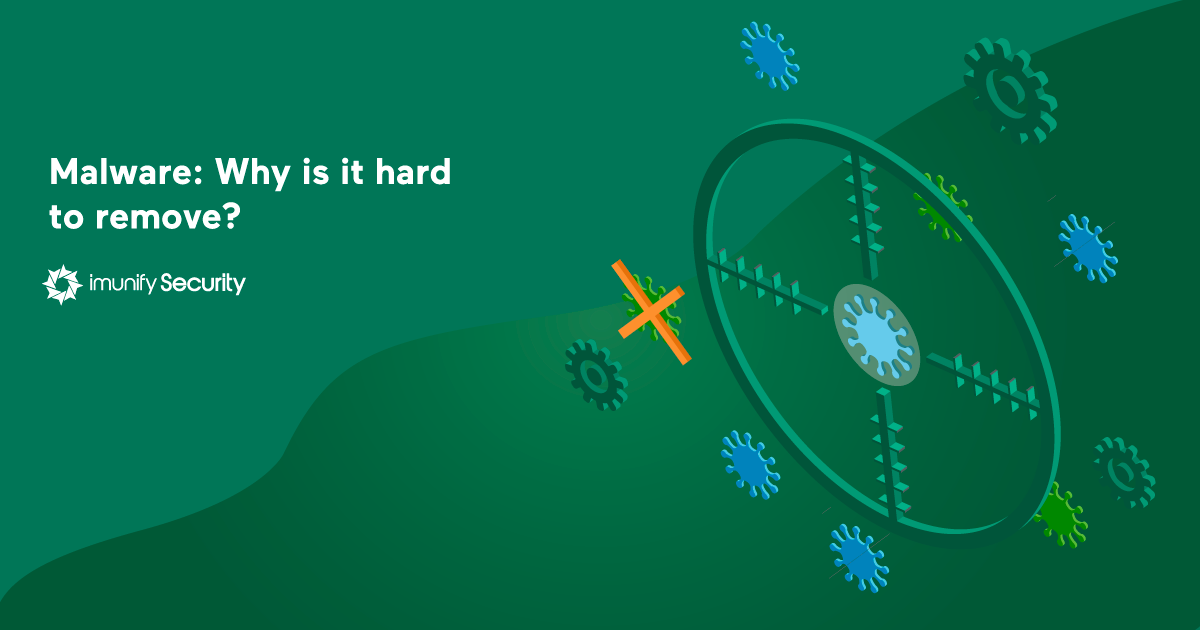
Have you ever wondered why malware is so hard to get rid of, and why, no matter how many times you run your malware scanner, infected files keep reappearing, as if by magic?
In this article, I’m going to show the inner workings of such persistent malware, by dissecting and unraveling some malware samples recently discovered by the Imunify360 cybersecurity product.
You’ll see how this particular strain of malware propagates and evades detection, and what you can do to stop it infecting your system.

A hacker might not cause any noticeable damage when infiltrating your web server. You may not notice any change in performance or any loss of data.
But that doesn't mean everything is okay. A popular use of a compromised server is to distribute malware.
Malware is malicious software. It gets embedded into your website's pages and can infect any visitors to those sites.
Hackers do this by injecting malicious code into a database or into web page templates. Visitors get redirected to malicious sites, or inadvertently download trojans.

Very often, web hosting administrators start to take security measures only after a website has been hacked. So, let us imagine the situation when ImunifyAV has been installed on such an infected server. All malware has been cleaned in one click, and all malicious activity has been stopped.

Recently, we got a few support requests related to the usage of Imunify360 with Cloudflare. We’d like to explain the root cause and provide you with a workaround.
The issue was looking like an inability to pass the Captcha causing an endless loop. Further investigation revealed an issue caused by custom cache settings in the Cloudflare control panel.


As part of Imunify360’s proactive malware research activities, we recently identified that a plugin named Malicious Checker from WordPress repository, which can be used to identify malware in web servers, indeed had active malware inside one of the plugin’s source files. Additionally, check our WordPress Security Ultimate Guide for 2021 to learn more about WordPress Security.
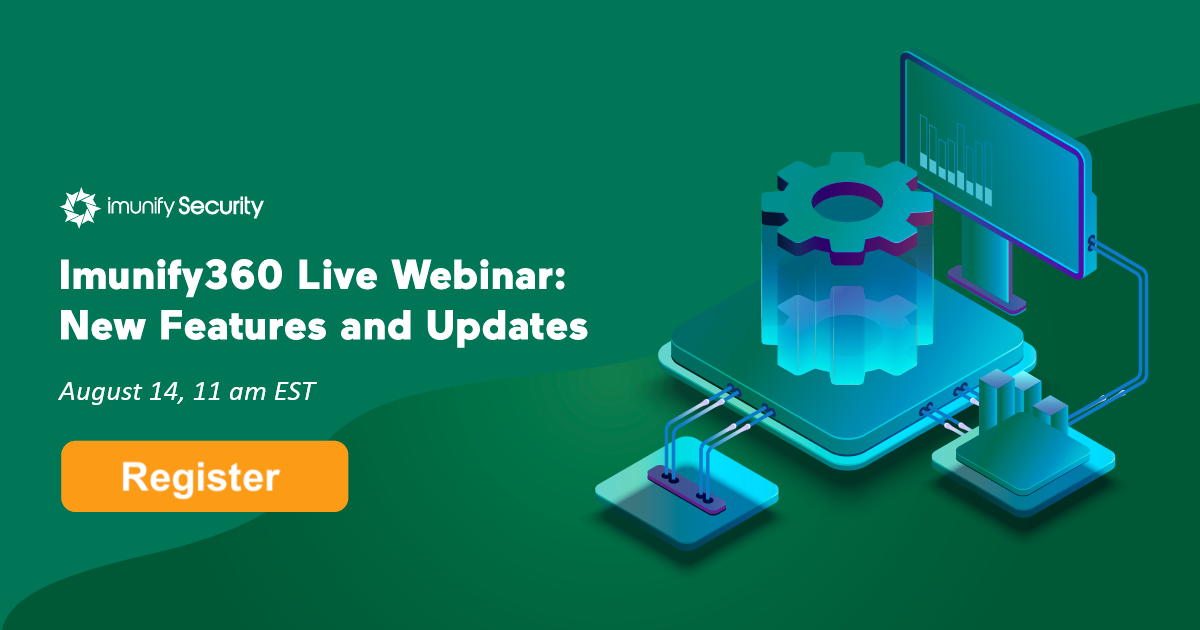
At 11 am EST on Friday 14 August, we’ll be conducting a live webinar on the new features and updates of Imunify360. Sign up and join the conversation on what’s new with our automated server protection suite. The webinar recording is available here.

.png?width=115&height=115&name=pci-dss%20(1).png)
