
As part of Imunify360’s proactive malware research activities, we recently identified that a plugin named Malicious Checker from WordPress repository, which can be used to identify malware in web servers, indeed had active malware inside one of the plugin’s source files. Additionally, check our WordPress Security Ultimate Guide for 2021 to learn more about WordPress Security.

Brute force attacks are the most commonly spread type of cyber attack. The goal of the attacker is to gain access to a popular Content Management System (CMS) like WordPress and then use the CMS dashboard’s administrative permissions to perpetrate further infection of the website.
Our monitoring system detected a significant spike in the triggering of WordPress brute force protection rule on July 24. The attack lasted from 2am to 5pm UTC and consisted of approximately 15 million
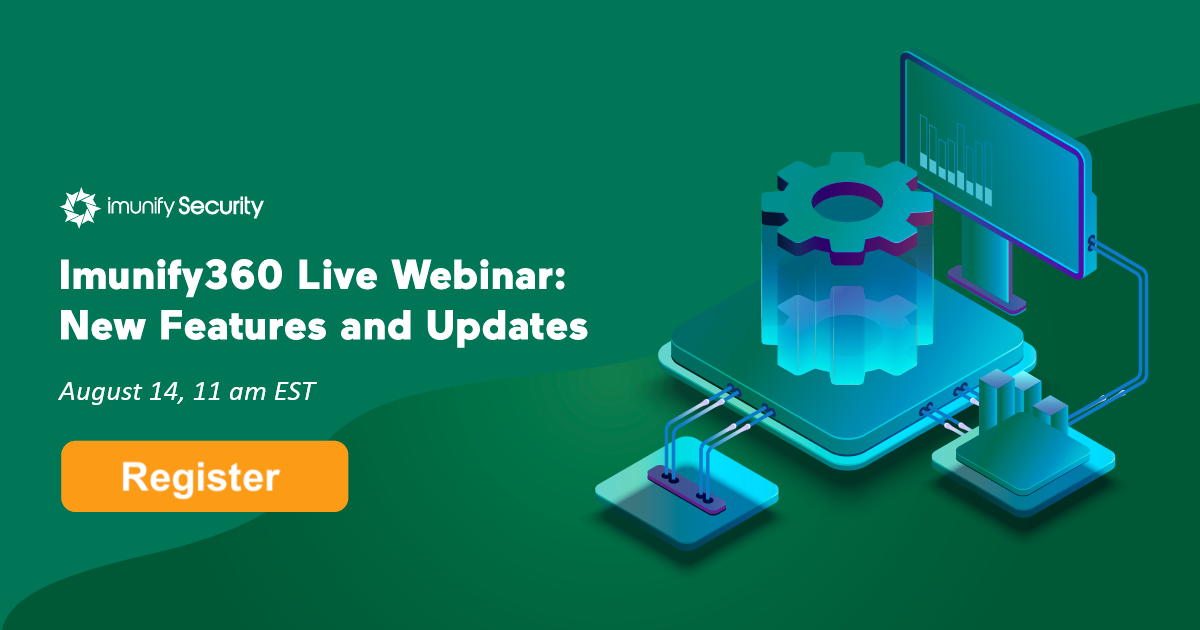
At 11 am EST on Friday 14 August, we’ll be conducting a live webinar on the new features and updates of Imunify360. Sign up and join the conversation on what’s new with our automated server protection suite. The webinar recording is available here.

.png?width=115&height=115&name=pci-dss%20(1).png)
