
Imunify360 v4.3 has a wider choice of default actions for the malware scanner. Here, we explain what they are.
In Imunify360 version 4.3 we’ve added two additional choices to the Default action on detect menu in the malware scanner. They are Cleanup and Cleanup & Quarantine (as a fallback).
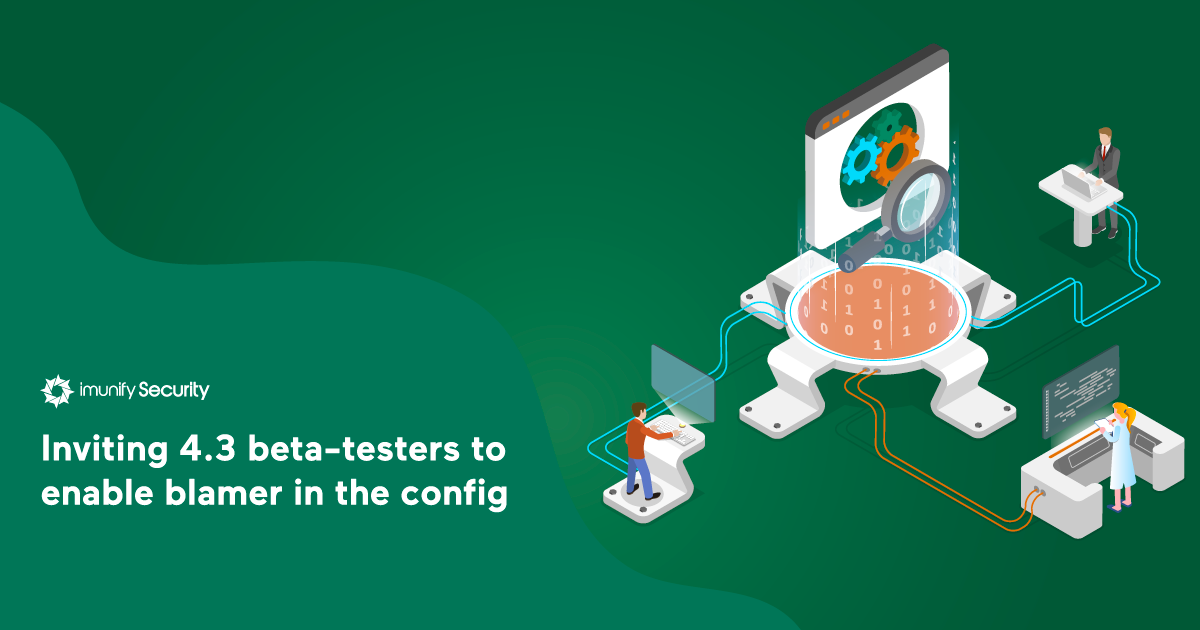
Our 'Blamer' component knows how malware got in. We need testers for it.
The Blamer component in Imunify360 4.3 identifies the source of PHP server infections.

The release of Imunify360 v4.3 brings RapidScan, a feature to improve scanning speeds by as much as 1000%.
We're making anti-malware and antivirus scans faster with RapidScan, a new scanning option for Imunify360. Keep on reading to discover the full power and speed of linux malware scanner for web servers.
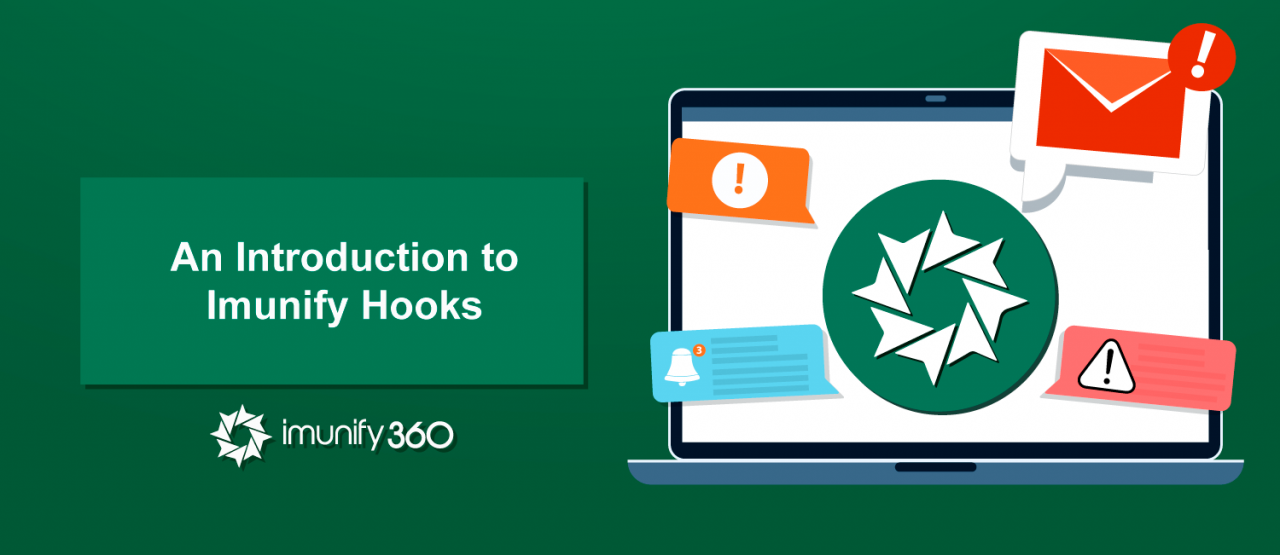
Hooks are a new addition to our flagship cybersecurity product Imunify360. For example, you might want to automatically notify a user or suspend a web hosting account if Imunify360 detects malware in the account’s file system.

Choose a couple of the best ways to notify you (admin) on critical issues detected by Imunify360?

As always, CloudLinux is a proud sponsor of the cPanel’s events and this year, at Webpros Summit we will represent Imunify Security Products.

Learn webserver security from those who know it best.
This year, cPanel and Imunify team giving you the opportunity to learn more about Imunify through our Imunify Security Products certification training course right at WebProsSummit 2019.
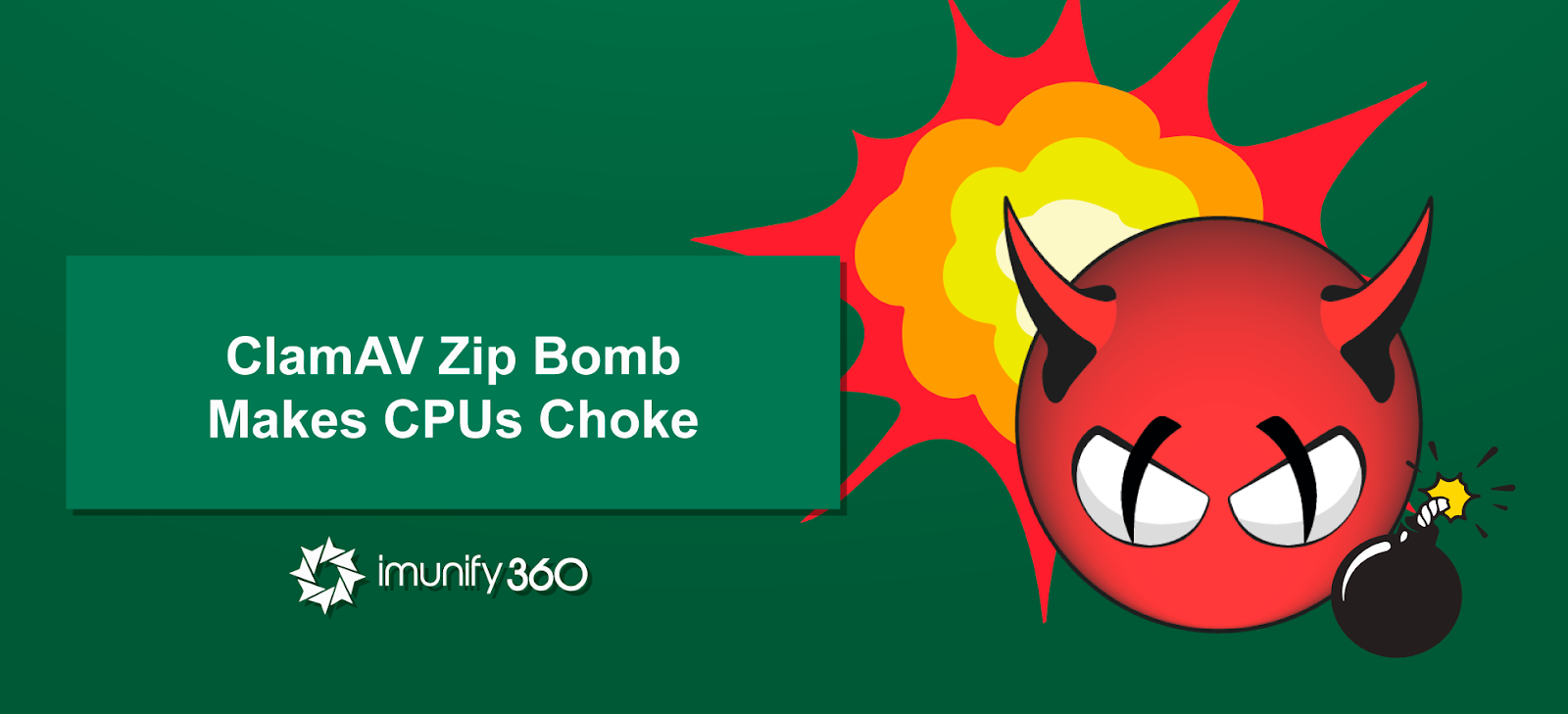
A new vulnerability has been discovered [1] in the popular ClamAV antivirus scanning engine.
ClamAV is one of the antivirus scanning engines used in ImunifyAV and Imunify360.

Malware changes daily, sometimes hourly.
To keep servers safe, you must make sure your Imunify360 malware database is always up to date. We're striving to make Imunify360 the easiest way to keep Linux web servers secure. So we're announcing that, as of July 10, 2019, the Imunify360 and ImunifyAV malware and black hash databases get updates every business day.
.png)
In Imunify360 v4.2 beta, we introduced “Hooks”, a new way to handle asynchronous events coming from the Imunify agent. It works like a simple event handler. For example, you can create a script that will run when malware is detected (right after the on-demand or background scan is finished).
The updated version of the article came up and all the essentials of using Imunify Hooks are now covered in a short video, check here.

.png?width=115&height=115&name=pci-dss%20(1).png)
