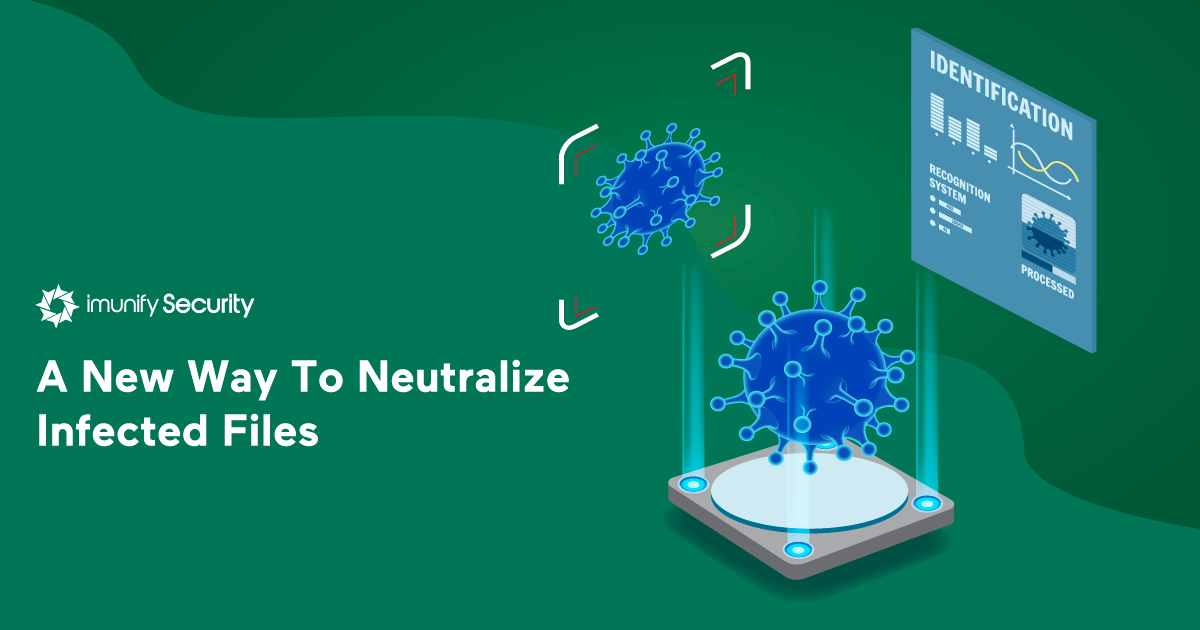
These fears are unfounded. Malware Scanner removes malicious code that’s been injected into a file, while leaving the rest of the file intact. It also removes malicious files that have been included into other files. Enabling Auto Cleanup is completely safe and effective.
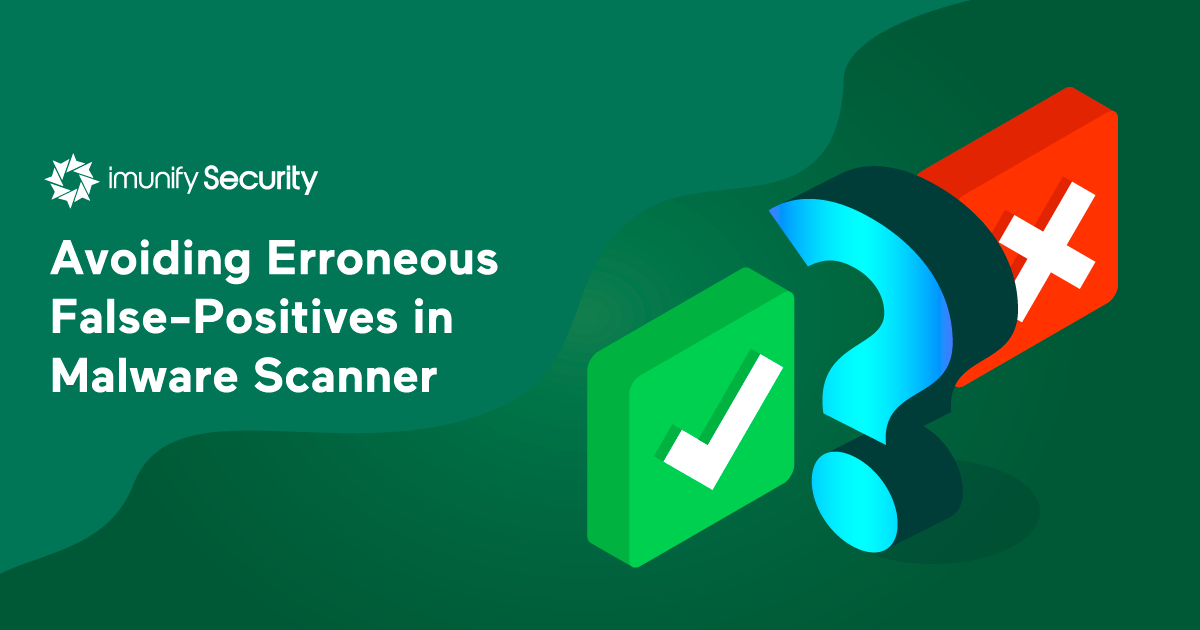
When the Imunify360 Malware Scanner for Linux servers component identifies an injected code snippet as malicious, how can you tell it’s malicious? How can you avoid reporting this malicious code as a false-positive? The Imunify product team can show you how.

The new version of Imunify360, version 4.5, is almost here (beta version will be available in December), and it will include default scanning values that should eliminate all risk of malware infection.
.png)
The popularity of WordPress makes it a prime target for hackers. In one of our regular investigations, we recently encountered a particular strain of malware that targeted it. Here’s an analysis of that malware that we’d like to pass on to sysadmins.
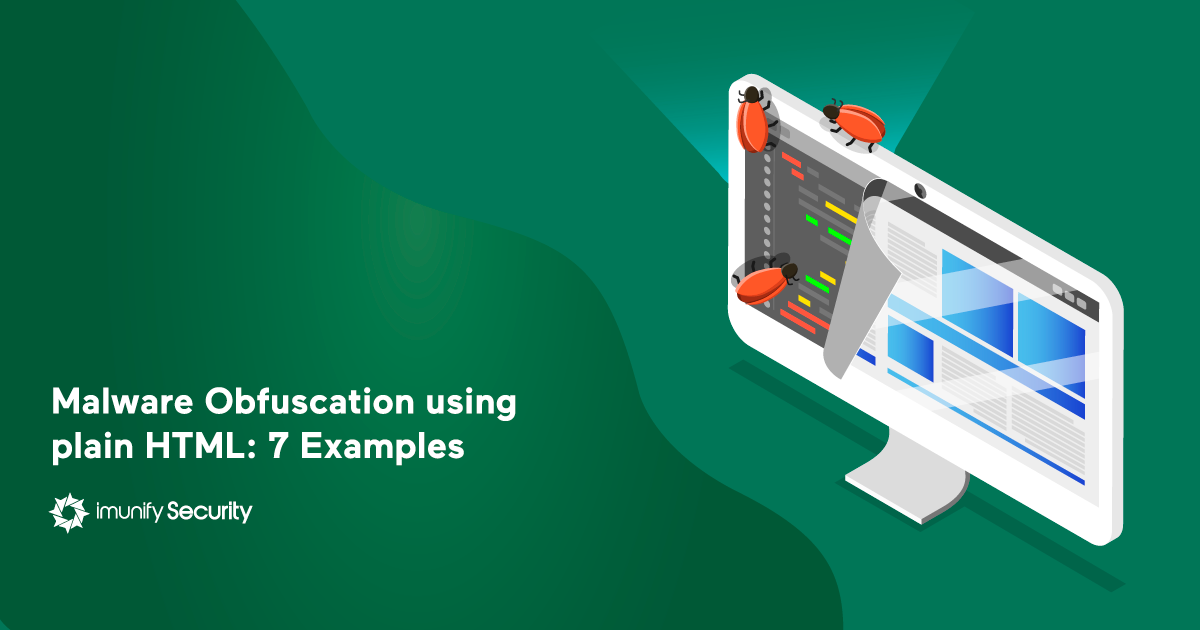
Hackers will use any method they can to infect your server.
Just because a web site is using plain HTML, doesn’t mean it’s safer than one built on PHP. In this article are seven common examples of obfuscated malware and their de-obfuscated equivalents. To complement my article on PHP malware obfuscation (php goto), this article will look at obfuscation using plain HTML and JavaScript. Additionally, read our website hosting security article and learn how to keep your website secure in 2021.

We’ve released Imunify360 4.3 to production and now it’s time to boost your Malware Scanner performance using new features and options.

.png?width=115&height=115&name=pci-dss%20(1).png)
